Image Cropper
The Image Cropper is a simple yet powerful online tool that allows you to crop images with precision. Upload an image, adjust the crop area freely or set fixed aspect ratios, and download the cropped result instantly. Perfect for designers, developers, social media users, and photographers who need fast, accurate image editing.
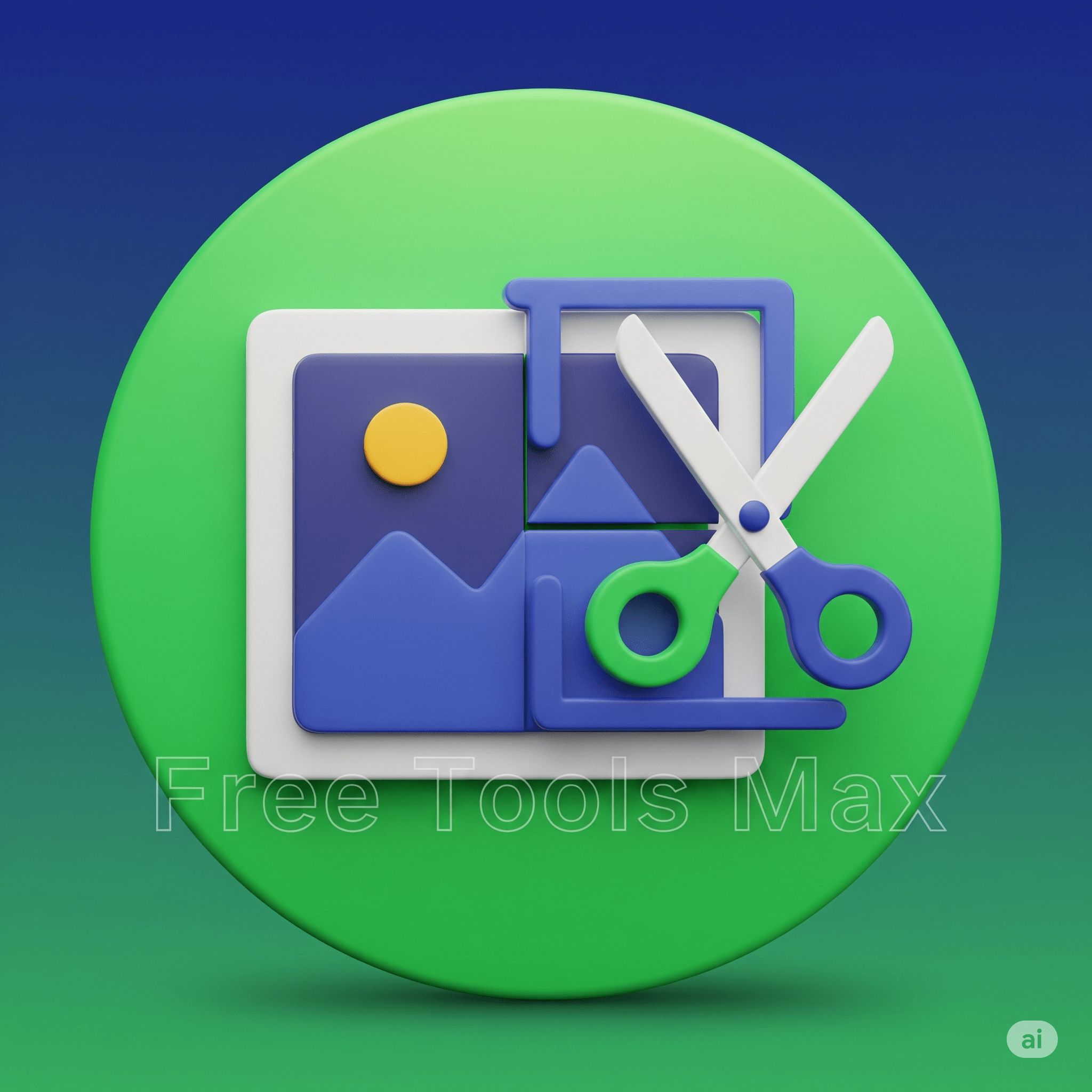
How to Use This Tool
-
The Image Cropper makes it easy to crop photos and graphics in just a few steps. Start by uploading an image using the upload button or drag-and-drop functionality. Once uploaded, you’ll see a cropping frame appear on your image. You can freely drag the corners or edges to resize the crop area, and move the frame anywhere on the image to adjust the visible portion.
If you need consistent proportions for social media or design templates, you can choose from preset aspect ratios (such as 1:1 for Instagram, 16:9 for video thumbnails, or 4:3 for presentations). Locking the ratio ensures your crop remains proportional while resizing.
For advanced users, the tool also provides pixel-based input fields where you can set exact dimensions and coordinates for the crop area. This is ideal when precision is critical, such as preparing assets for UI design or responsive websites.
When you’re happy with the selection, click the Crop & Download button. The cropped image is instantly processed in your browser and ready for download in the original format (JPG/PNG). This ensures fast performance without uploading your images to external servers.
The Image Cropper also includes a zoom function for large images, reset options to undo changes, and rotation tools to align your image before cropping. Whether you’re preparing a professional design, editing personal photos, or optimizing images for web and social media, this tool provides everything you need in one lightweight package.
Use Cases
- Social Media – Crop profile and post images to exact dimensions.
- Photography – Focus on the important part of a picture.
- Web Design – Prepare assets with pixel-perfect accuracy.
- Content Creation – Resize and crop images for blogs and thumbnails.
Key Features
Drag-and-Drop Upload
Easily add images by uploading or dragging.
Custom Crop Area
Resize and move the crop box freely.
Aspect Ratio Presets
Choose from common ratios like 1:1, 16:9, and 4:3.
Pixel-Perfect Control
Set exact dimensions and coordinates.
Instant Download
Crop and save images instantly without server upload.
Rotate & Zoom
Rotate and zoom to align before cropping.
Frequently Asked Questions
Yes, it’s 100% free and works directly in your browser.
Yes, you can freely adjust the crop box or set exact pixel dimensions.
Yes, you can choose from presets like 1:1, 16:9, and 4:3.
No, cropping happens in your browser for speed and privacy.
User Ratings & Feedback
Share Your Experience
Recent Reviews
No reviews yet
Be the first to share your experience with this tool!
👨💻 About the Developer
Muhammad Abid Rahimi
Professional full-stack developer with expertise in creating high-performance web applications and tools. Specializing in PHP, MySQL, JavaScript, and modern web technologies. Passionate about building user-friendly interfaces and scalable backend systems that deliver exceptional user experiences.