Dark Mode Previewer
The Dark Mode Previewer, branded on FreeToolsMax as the UI Theme Preview Tool, lets you view UI components like buttons, inputs, cards, and alerts in both light and dark themes. You can switch modes on the fly, apply your own color schemes, and see changes in real-time ideal for ensuring your design looks consistent and accessible across themes.
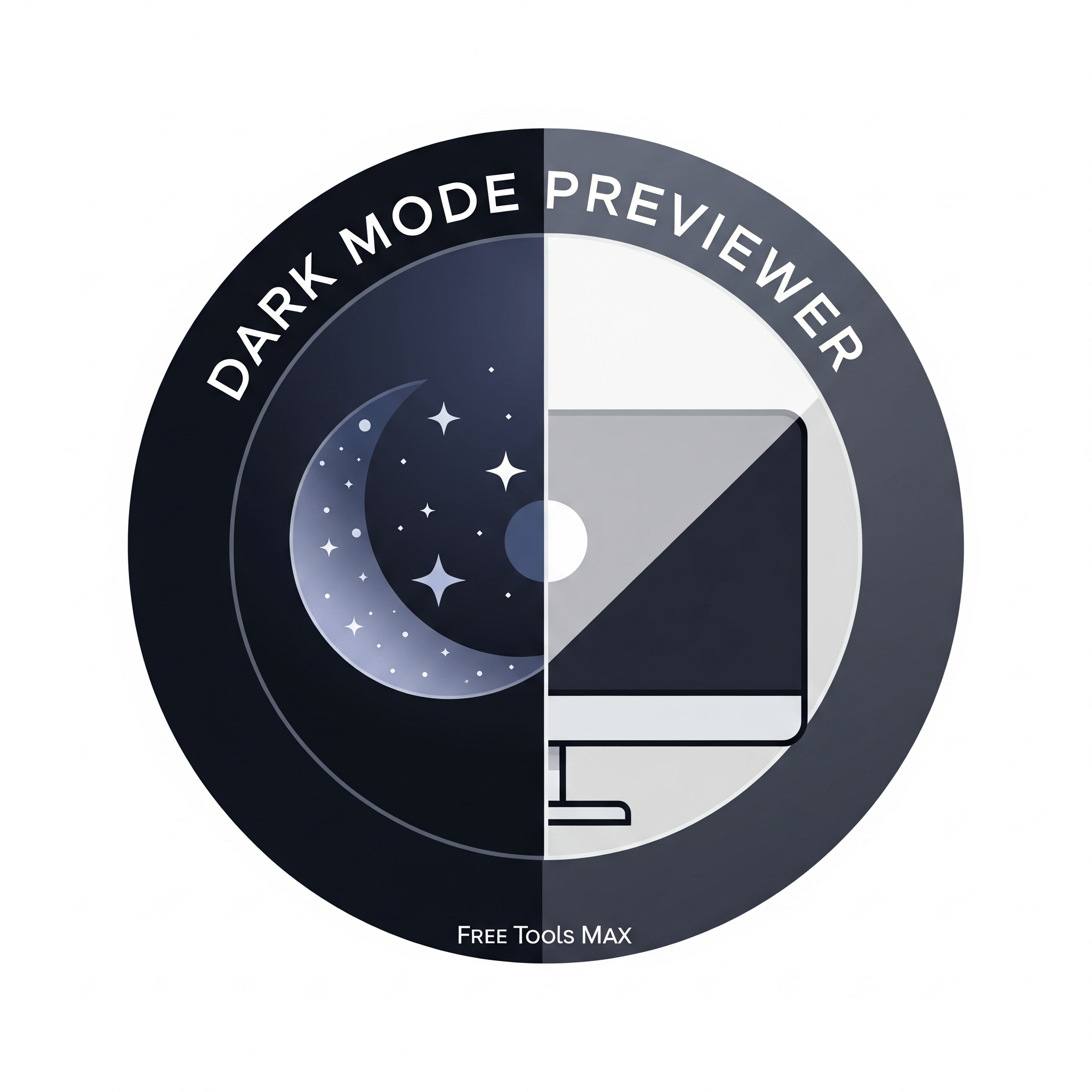
How to Use This Tool
-
The **Dark Mode Previewer Tool** lets you visualize and customize how your website or app will look in different dark mode environments — before you code. It’s perfect for designers, developers, and accessibility testers who want to fine-tune color contrast, brightness, and dark theme variations.
To start, explore the **Theme Mode** dropdown:
* **Auto:** Follows the user’s system preference.
* **Light Mode:** Displays your site in standard light view.
* **Dark Mode:** Activates dark theme simulation.
Next, use **Dark Mode Intensity** to control how deep the dark shades appear — from soft gray to true black. Choose from preset **Color Schemes** like *Blue Dark*, *Gray Dark*, *OLED Black*, or *Sepia Dark* to match your branding or UI style.
In the **Website Preview** section, a live sample website demonstrates how headers, buttons, cards, alerts, and text adapt to your dark mode choices. You can toggle fullscreen mode for a full-page preview experience.
The **Customization Options** panel gives granular control:
* Adjust **Background Darkness** and **Text Contrast** for balance and readability.
* Change the **Accent Color** to match your brand tone.
* Modify **Font Size** (Small to X-Large) for better legibility.
* Enable **Reduce Motion** for accessibility-friendly transitions.
* Turn on **High Contrast Mode** for WCAG-compliant visibility.
After fine-tuning, click **Apply Customization** to update the preview, or **Reset to Default** to restore the original theme. The **CSS Output** panel automatically generates ready-to-use dark mode CSS — which you can copy or download directly for your project.
Finally, the **Accessibility Report** provides key feedback such as:
* **Contrast Ratio** and **Text Size** suggestions.
* An overall **Accessibility Score**, helping ensure your dark mode meets user comfort and visibility standards.
This tool is 100% client-side, so your data stays private. It’s ideal for developers implementing `prefers-color-scheme` CSS, UI designers refining visual consistency, and accessibility experts testing readability under dark themes.
Use Cases
- Visually test components across light and dark themes for UI consistency.
- Apply and evaluate custom branding themes using design tokens.
- Verify accessibility and contrast compliance in both modes.
- Quickly prototype and export theme-specific CSS or utility classes.
Key Features
Light/Dark Mode Toggle
Switch between light and dark themes instantly.
Component Preview
See UI elements like buttons, cards, inputs, and alerts in each mode.
Design Token Support
Use CSS variables or Tailwind classes to apply custom themes.
Live CSS Output
Grab generated CSS or utility classes in real time.
Frequently Asked Questions
It lets you switch between light and dark themes to preview common UI components like buttons, cards, inputs, etc.
Yes — you can use CSS variables or Tailwind classes to apply custom design tokens.
Yes — it's completely free, browser-based, and doesn’t require any signup.
Yes — you can copy the generated CSS or Tailwind utility classes live.
Yes — as of July 2, 2025, the tool is fully functional on FreeToolsMax.
User Ratings & Feedback
Share Your Experience
Recent Reviews
No reviews yet
Be the first to share your experience with this tool!
👨💻 About the Developer
Muhammad Abid Rahimi
Professional full-stack developer with expertise in creating high-performance web applications and tools. Specializing in PHP, MySQL, JavaScript, and modern web technologies. Passionate about building user-friendly interfaces and scalable backend systems that deliver exceptional user experiences.