CSS LightDark Mode Toggle Generator
The CSS Light/Dark Mode Toggle Generator helps you create a responsive, customizable theme switcher for light and dark modes. It offers prebuilt toggle styles and theme variables, allowing you to design, preview, and export a fully functional toggle switch with HTML, CSS, and JavaScript—all in one place.
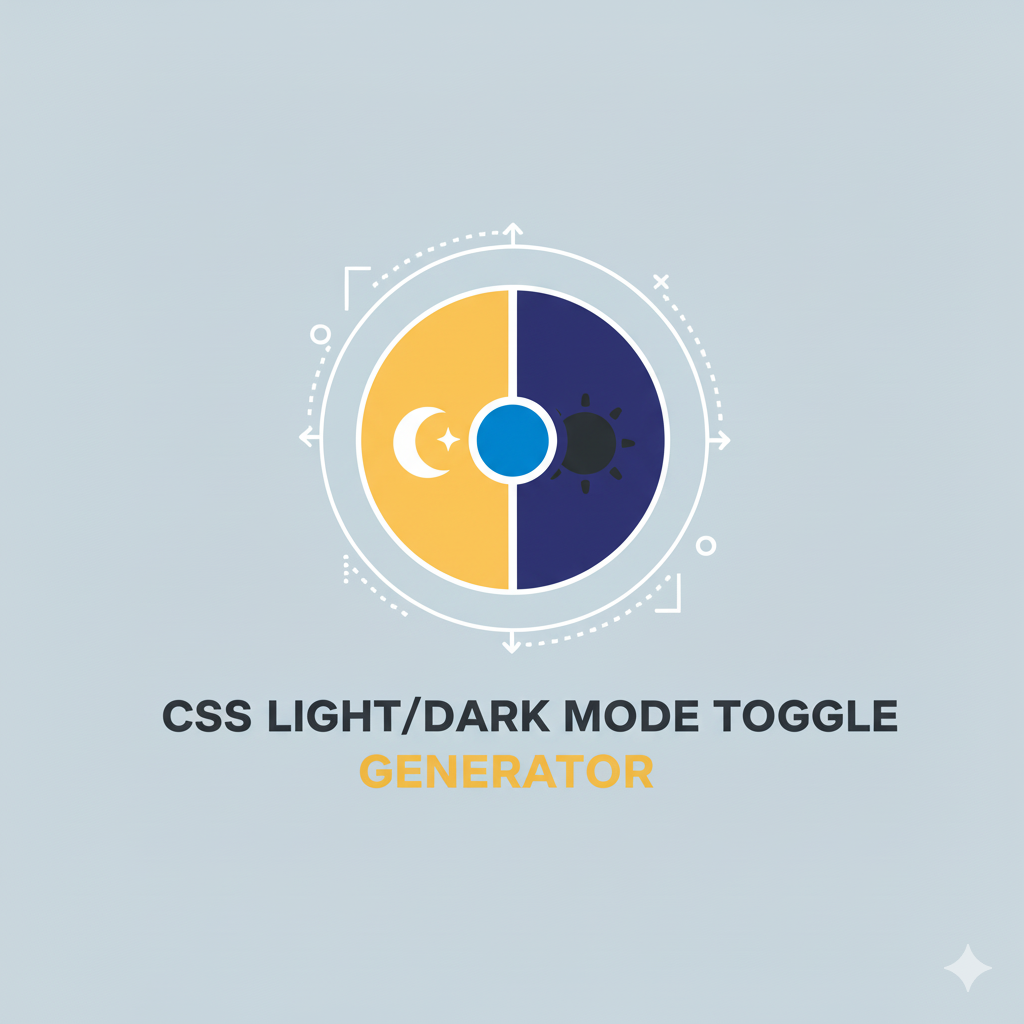
How to Use This Tool
-
Create custom dark mode toggle switches with our comprehensive theme generator. This powerful tool helps you build accessible, responsive dark/light mode toggles with complete HTML, CSS, and JavaScript code.
Step 1: Choose Toggle Style
Select from four toggle styles: Switch (default checkbox style), Button (text-based toggle), Icon (sun/moon icons), or Custom HTML (bring your own markup). Each style offers different visual approaches for theme switching.
Step 2: Configure Sizing and Position
Set your toggle size (Small, Medium, or Large) for perfect proportion control. Choose positioning: Top Right, Top Left, Bottom Right, Bottom Left, or Inline for flexible layout integration.
Step 3: Customize Color Themes
Define complete color schemes for both light and dark modes. Set background, text, primary, and secondary colors for each theme. The live preview updates instantly as you adjust colors.
Step 4: Set Animation Preferences
Choose transition animations: None (instant change), Fade (smooth opacity transition), Slide (directional movement), or Scale (zooming effect). Enable smooth transitions for professional-quality theme switching.
Step 5: Configure Advanced Options
Respect system preference to automatically match user's OS theme setting. Save user preference with localStorage for persistent theme selection across sessions. All accessibility features are built-in.
Step 6: Export and Implement
Copy individual HTML, CSS, or JavaScript code snippets from the tabbed interface. Download complete zip files with all necessary assets. Test your toggle in a new window before implementation.
This responsive toggle generator creates production-ready dark mode switches with perfect cross-browser compatibility. Generate accessible theme toggles with complete documentation in seconds!
Use Cases
- Add a theme switcher for users to toggle between light and dark modes
- Customize toggle designs to match branding and UI style
- Enable system preference detection and saved theme settings
- Quickly implement a theme toggler with minimal code and overhead
Key Features
Custom Toggle Styles
Choose between switch, button, checkbox, icon or custom toggle layouts.
Color Theme Variables
Define light and dark mode colors, including accent and text colors.
Real-Time Preview
Immediate visual feedback as you customize color schemes and toggle behavior.
Responsive Layout
Toggle components scale and display neatly on all device sizes.
Theme Persistence
Retains user preference and respects system dark/light mode using localStorage.
One-Click Code Export
Copy combined HTML, CSS, and JavaScript code—complete with implementation guidance.
Frequently Asked Questions
Yes, it's completely free and requires no registration.
You can choose from switch, button, checkbox, icon, or custom HTML toggle styles.
Yes, the tool offers a live preview of your light/dark mode customizations.
Yes—user preference is saved and respects system theme settings.
The tool outputs HTML, CSS, and JavaScript ready to copy and integrate into your project.
User Ratings & Feedback
Share Your Experience
Recent Reviews
No reviews yet
Be the first to share your experience with this tool!
👨💻 About the Developer
Muhammad Abid Rahimi
Professional full-stack developer with expertise in creating high-performance web applications and tools. Specializing in PHP, MySQL, JavaScript, and modern web technologies. Passionate about building user-friendly interfaces and scalable backend systems that deliver exceptional user experiences.