Blend Mode Tester
The Blend Mode Tester is a free online tool that allows you to experiment with CSS blend modes like multiply, screen, overlay, and more. It enables you to visualize how different blend modes affect layered content, making it easier to design and implement complex visual effects in your web projects.
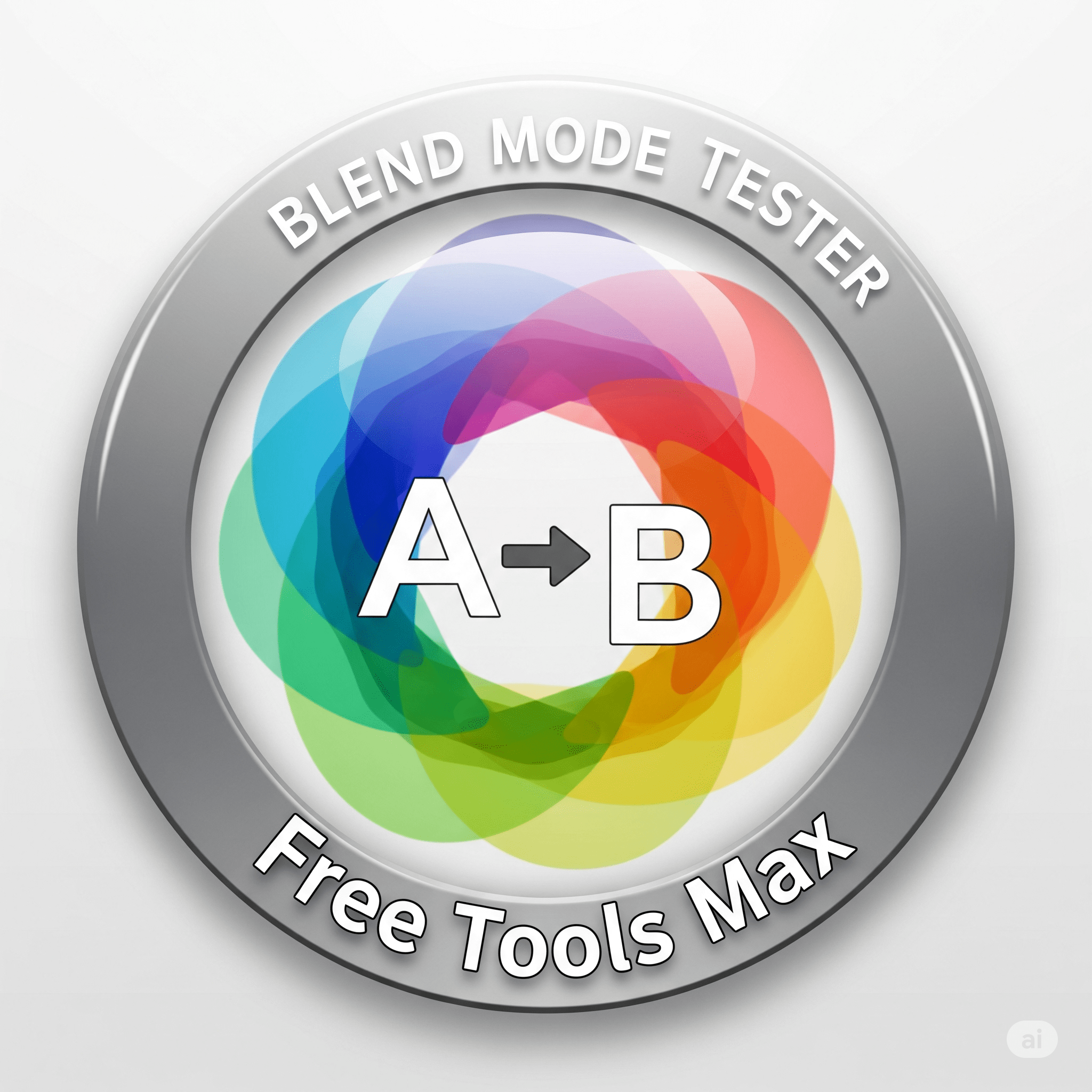
Blend Mode Tester & Generator
🎨 Background Layer
🎨 Blend Layer
🎭 Blend Modes
⚙️ Advanced Blend Controls
📚 Blend Mode Examples
💻 CSS Code Output
/* CSS Blend Mode Implementation */
/* Method 1: Using mix-blend-mode */
.blend-container {
position: relative;
width: 100%;
height: 400px;
background: #4361ee;
overflow: hidden;
}
.background-layer {
position: absolute;
top: 0;
left: 0;
width: 100%;
height: 100%;
background: #4361ee;
opacity: 1;
}
.blend-layer {
position: absolute;
top: 0;
left: 0;
width: 100%;
height: 100%;
background: #f72585;
mix-blend-mode: multiply;
opacity: 1;
}
/* Method 2: Using background-blend-mode */
.blend-background {
width: 100%;
height: 400px;
background:
linear-gradient(45deg, #4361ee, transparent),
linear-gradient(-45deg, #f72585, transparent);
background-blend-mode: multiply;
}
/* Method 3: With images */
.image-blend {
width: 100%;
height: 400px;
background:
url('background.jpg'),
linear-gradient(45deg, #f72585, transparent);
background-size: cover;
background-blend-mode: overlay;
}
/* Isolation for better control */
.isolated-blend {
isolation: isolate;
}
.blend-child {
mix-blend-mode: multiply;
}
Blend Mode Reference & Best Practices
Common Use Cases
Multiply for darkening, Screen for lightening, Overlay for contrast, Color for tinting images.
Performance Tips
Use isolation: isolate for better performance. Avoid blend modes on large animated elements.
Color Theory
Understand color interactions: complementary colors create strong effects with blend modes.
Browser Support
All modern browsers support blend modes. Provide fallbacks for older browsers.
🎭 Blend Mode Categories
- Darkening: Multiply, Darken, Color Burn
- Lightening: Screen, Lighten, Color Dodge
- Contrast: Overlay, Soft Light, Hard Light
- Comparative: Difference, Exclusion
- HSL Components: Hue, Saturation, Color, Luminosity
- Default: Normal, Plus-darker, Plus-lighter
🌐 Browser Support
- Chrome: Full support (v41+)
- Firefox: Full support (v32+)
- Safari: Full support (v8+)
- Edge: Full support (v79+)
- Opera: Full support (v30+)
- iOS Safari: Full support (8+)
- Android Browser: Full support (4.4+)
🚀 Practical Applications
Image Tinting
Use Color blend mode to tint images
Text Overlays
Blend text with background images
UI Effects
Create depth and visual interest
Color Correction
Adjust colors with blend modes
Animation
Animated blend transitions
How to Use This Tool
-
The Blend Mode Tester tool is designed for designers, front-end developers, and UI/UX professionals who want to experiment with CSS blend modes, colors, and transparency effects in real time. To get started, select a background color and a foreground color using the color picker or hex input fields. You can adjust opacity, brightness, saturation, hue, and transparency levels to see how different layers interact. This allows you to preview combinations like multiply, screen, overlay, darken, lighten, color-dodge, color-burn, and soft-light, making it easier to choose the perfect effect for web design, photo editing, or creative UI projects.
Next, pick a blend mode from the dropdown list and preview the result instantly. You can also toggle preview options such as showing individual layers, enabling a grid overlay, or displaying detailed color information (hex, RGB, HSL). With shape and size controls, test effects on squares, circles, rectangles, and full previews to simulate real-world design use cases. This tool is particularly helpful for creating image overlays, background effects, gradient mixing, poster designs, and modern website UI styling.
Once you’ve found the right effect, click Copy CSS or explore the generated HTML, CSS, and React code snippets in the output section. You can quickly integrate them into your web projects, CSS frameworks (Bootstrap, Tailwind), or React components. Designers can also explore the common use case examples such as text overlays, background blending, and vibrant color effects to inspire creativity. By using this tool, you save time, enhance workflow efficiency, prototyping, design system consistency, and cross-browser compatibility while achieving visually stunning results.
Use Cases
- Design complex layered visual effects for web pages.
- Experiment with different blend modes to achieve desired aesthetics.
- Preview how blend modes affect text, images, and backgrounds.
- Generate CSS code for implementing blend modes in web projects.
Key Features
Live Blend Mode Preview
Instantly see how different blend modes affect layered content.
Full Blend Mode List
Access a comprehensive list of blend modes like multiply, screen, overlay, and more.
Image & Layer Support
Test blending effects using images, gradients, solid colors, or custom HTML layers.
One-Click CSS Copy
Generate and copy CSS snippets for mix-blend-mode and background-blend-mode instantly.
Frequently Asked Questions
CSS blend modes like mix-blend-mode and background-blend-mode define how layers interact visually, affecting how colors mix between elements.
mix-blend-mode applies blending between an element and the background below it, while background-blend-mode blends multiple background layers of the same element.
Most modern browsers support common blend modes, but you should check compatibility for specific modes like color-dodge or luminosity.
Yes! Upload custom images or use sample images to test how blend modes look.
Absolutely. The Blend Mode Tester is free and works directly in your browser.
User Ratings & Feedback
Share Your Experience
Recent Reviews
No reviews yet
Be the first to share your experience with this tool!
👨💻 About the Developer
Muhammad Abid Rahimi
Professional full-stack developer with expertise in creating high-performance web applications and tools. Specializing in PHP, MySQL, JavaScript, and modern web technologies. Passionate about building user-friendly interfaces and scalable backend systems that deliver exceptional user experiences.
